Google Classroom is a versatile learning management system that simplifies the distribution of assignments, facilitates communication with students, and streamlines workflow. Teachers can create and organize virtual classrooms, share resources, collect and grade assignments, and provide feedback to students—all within a centralized and user-friendly platform.

Using Google Classroom in the classroom offers numerous benefits for both teachers and students. Here are some key reasons why Google Classroom is a valuable tool for educators:
Streamlined Workflow: Google Classroom provides a centralized platform where teachers can create, distribute, and collect assignments seamlessly. It eliminates the need for paper-based assignments and streamlines the entire workflow, saving time and reducing administrative tasks.
Easy Assignment Distribution: Teachers can quickly distribute assignments to students with just a few clicks. Students receive notifications when new assignments are posted, ensuring they are aware of upcoming tasks and due dates.
Digital Assignment Submission: Students can submit their assignments digitally through Google Classroom. This eliminates the hassle of collecting physical copies and allows teachers to access and evaluate student work easily. It also promotes a paperless classroom environment, which is more sustainable.

Efficient Feedback and Grading: Google Classroom provides a convenient platform for teachers to provide feedback on assignments. Teachers can leave comments, suggestions, or corrections directly on students' work, fostering timely and effective communication. Additionally, grading can be done digitally, simplifying the process and ensuring efficient feedback turnaround.
Collaboration and Discussion: Google Classroom facilitates collaboration and discussion among students. It offers features like class comments and group projects, allowing students to interact with their peers, ask questions, share ideas, and engage in academic discussions.
Resource Sharing: Teachers can share various resources, such as readings, documents, presentations, and links, with their students through Google Classroom. This makes it easy to distribute materials, ensuring that all students have access to the necessary resources to support their learning.

Integration with Google Suite: Google Classroom seamlessly integrates with other Google Suite applications, such as Google Docs, Google Slides, and Google Sheets. This integration allows students to work on assignments using these tools within the platform, fostering collaboration and enhancing productivity.
Organization and Class Management: Google Classroom helps teachers stay organized and manage their classes effectively. It provides a structured environment where teachers can categorize assignments, announcements, and resources. Teachers can also create multiple classes, making it easy to manage different courses or sections.
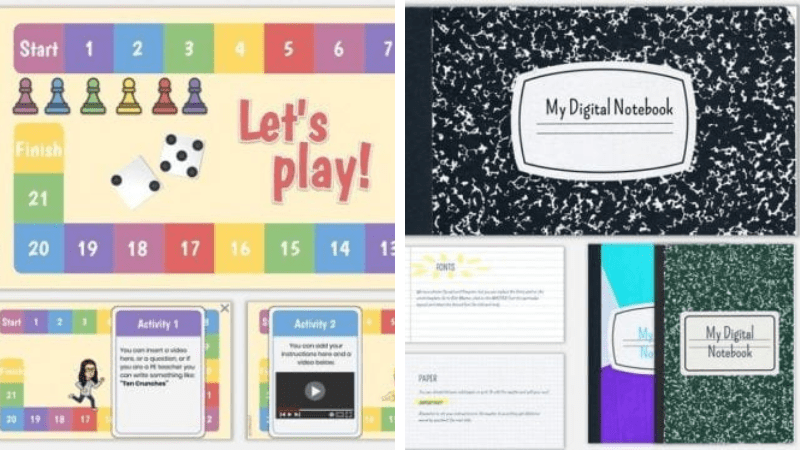
Accessibility and Remote Learning: Google Classroom can be accessed from any device with an internet connection, making it accessible for both in-person and remote learning. It enables teachers to continue instruction and engage with students regardless of their physical location.
Data and Insights: Google Classroom offers data and insights on student engagement and performance. Teachers can view metrics like assignment completion rates, student participation, and submission history, allowing them to track student progress, identify areas of improvement, and provide targeted support.

Comments